Linux VM Templates in Proxmox on EASY MODE using Prebuilt Cloud Init Images!
Have you ever wanted a nice, easy way to create new VMs to play with using your favorite base distro, without doing a lot of work to configure basic settings like your account, networking, hostname, etc?
Cloud-Init can do all of that and more, but it’s designed more for big cloud providers and not the easiest thing to setup. But, what if we could take a generic cloud image, and use it with Proxmox’s built-in Cloud-Init automation, to provision easy bare VMs without having to build our own templates? That’s what I’ve done, and I’ve written a script to automate downloading these templates on new Proxmox systems from the major distros which provide them (Debian, Ubuntu, Fedora).
Of course, once cloud-init is installed and configured, there’s no reason we can’t clone a template, install software on it, and then clone the clone to have a newly-configured VM with more software installed. From here, you can build out your library of useful application templates for whatever you do regularly.
The Video⌗
As always, here’s the video with the full instructions.
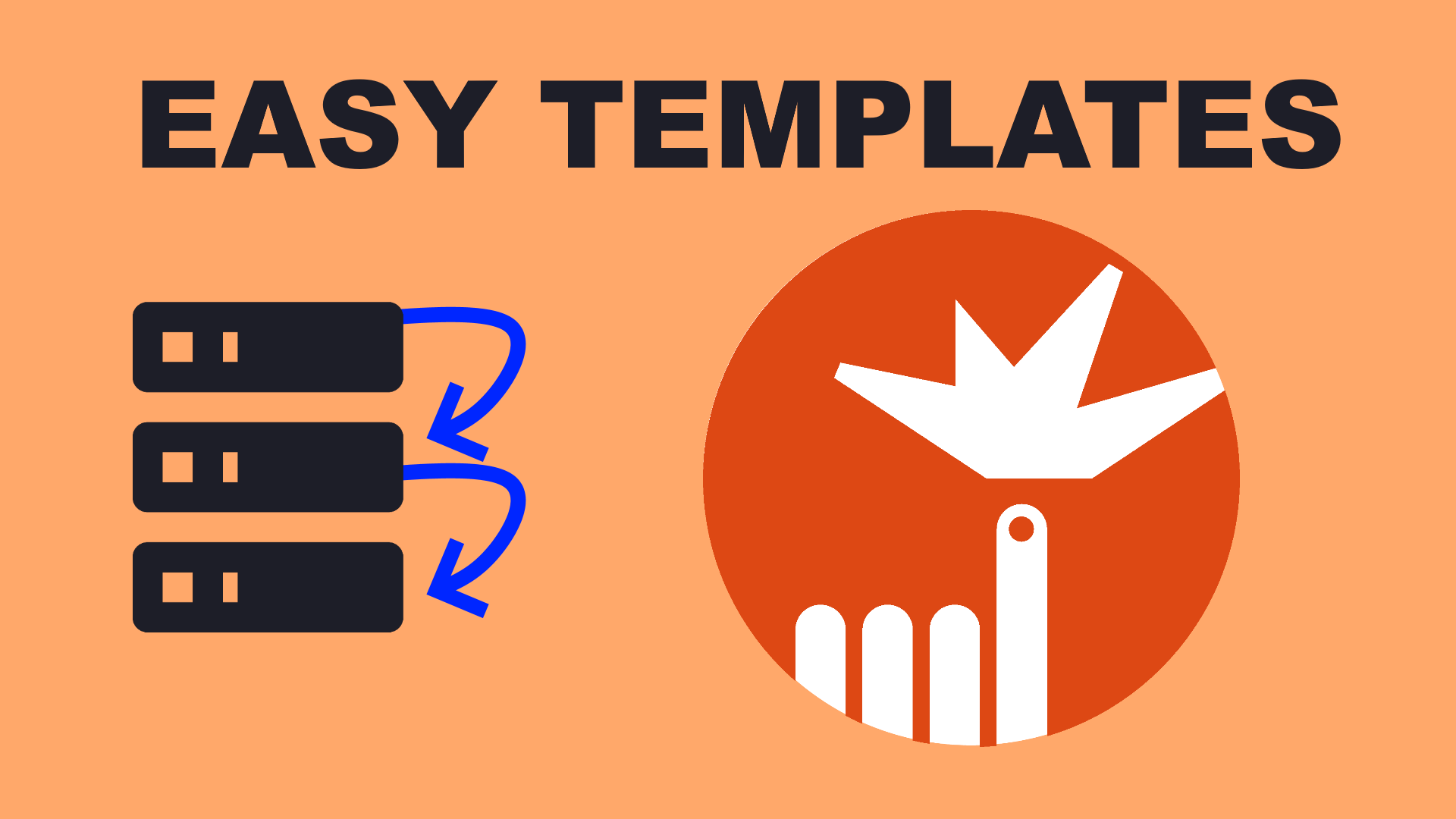
The Script⌗
This script will download a bunch of premade cloud images from the most common Linux distributions and add them as new 900-numbered VM templates, import your SSH keys, and configure the VM how I like it as a template. Of course, feel free to change any of the settings in the script before you run it, and you’ll need to add your public key in a plain text file and set your username.
#!/bin/bash
#Create template
#args:
# vm_id
# vm_name
# file name in the current directory
function create_template() {
#Print all of the configuration
echo "Creating template $2 ($1)"
#Create new VM
#Feel free to change any of these to your liking
qm create $1 --name $2 --ostype l26
#Set networking to default bridge
qm set $1 --net0 virtio,bridge=vmbr0
#Set display to serial
qm set $1 --serial0 socket --vga serial0
#Set memory, cpu, type defaults
#If you are in a cluster, you might need to change cpu type
qm set $1 --memory 1024 --cores 4 --cpu host
#Set boot device to new file
qm set $1 --scsi0 ${storage}:0,import-from="$(pwd)/$3",discard=on
#Set scsi hardware as default boot disk using virtio scsi single
qm set $1 --boot order=scsi0 --scsihw virtio-scsi-single
#Enable Qemu guest agent in case the guest has it available
qm set $1 --agent enabled=1,fstrim_cloned_disks=1
#Add cloud-init device
qm set $1 --ide2 ${storage}:cloudinit
#Set CI ip config
#IP6 = auto means SLAAC (a reliable default with no bad effects on non-IPv6 networks)
#IP = DHCP means what it says, so leave that out entirely on non-IPv4 networks to avoid DHCP delays
qm set $1 --ipconfig0 "ip6=auto,ip=dhcp"
#Import the ssh keyfile
qm set $1 --sshkeys ${ssh_keyfile}
#If you want to do password-based auth instaed
#Then use this option and comment out the line above
#qm set $1 --cipassword password
#Add the user
qm set $1 --ciuser ${username}
#Resize the disk to 8G, a reasonable minimum. You can expand it more later.
#If the disk is already bigger than 8G, this will fail, and that is okay.
qm disk resize $1 scsi0 8G
#Make it a template
qm template $1
#Remove file when done
rm $3
}
#Path to your ssh authorized_keys file
#Alternatively, use /etc/pve/priv/authorized_keys if you are already authorized
#on the Proxmox system
export ssh_keyfile=/root/id_rsa.pub
#Username to create on VM template
export username=apalrd
#Name of your storage
export storage=local-zfs
#The images that I've found premade
#Feel free to add your own
## Debian
#Buster (10) (really old at this point)
#wget "https://cloud.debian.org/images/cloud/buster/latest/debian-10-genericcloud-amd64.qcow2"
#create_template 900 "temp-debian-10" "debian-10-genericcloud-amd64.qcow2"
#Bullseye (11) (oldstable)
wget "https://cloud.debian.org/images/cloud/bullseye/latest/debian-11-genericcloud-amd64.qcow2"
create_template 901 "temp-debian-11" "debian-11-genericcloud-amd64.qcow2"
#Bookworm (12) (stable)
wget "https://cloud.debian.org/images/cloud/bookworm/latest/debian-12-genericcloud-amd64.qcow2"
create_template 902 "temp-debian-12" "debian-12-genericcloud-amd64.qcow2"
#Trixie (13) (testing) dailies
wget "https://cloud.debian.org/images/cloud/trixie/daily/latest/debian-13-genericcloud-amd64-daily.qcow2"
create_template 903 "temp-debian-13-daily" "debian-13-genericcloud-amd64-daily.qcow2"
#Sid (unstable)
wget "https://cloud.debian.org/images/cloud/sid/daily/latest/debian-sid-genericcloud-amd64-daily.qcow2"
create_template 909 "temp-debian-sid" "debian-sid-genericcloud-amd64-daily.qcow2"
## Ubuntu
#20.04 (Focal Fossa) LTS
wget "https://cloud-images.ubuntu.com/releases/focal/release/ubuntu-20.04-server-cloudimg-amd64.img"
create_template 910 "temp-ubuntu-20-04" "ubuntu-20.04-server-cloudimg-amd64.img"
#22.04 (Jammy Jellyfish) LTS
wget "https://cloud-images.ubuntu.com/releases/22.04/release/ubuntu-22.04-server-cloudimg-amd64.img"
create_template 911 "temp-ubuntu-22-04" "ubuntu-22.04-server-cloudimg-amd64.img"
#24.04 (Noble Numbat) LTS
wget "https://cloud-images.ubuntu.com/releases/24.04/release/ubuntu-24.04-server-cloudimg-amd64.img"
create_template 912 "temp-ubuntu-24-04" "ubuntu-24.04-server-cloudimg-amd64.img"
## Fedora 37
#Image is compressed, so need to uncompress first
wget https://download.fedoraproject.org/pub/fedora/linux/releases/37/Cloud/x86_64/images/Fedora-Cloud-Base-37-1.7.x86_64.raw.xz
xz -d -v Fedora-Cloud-Base-37-1.7.x86_64.raw.xz
create_template 920 "temp-fedora-37" "Fedora-Cloud-Base-37-1.7.x86_64.raw"
## Fedora 38
wget "https://download.fedoraproject.org/pub/fedora/linux/releases/38/Cloud/x86_64/images/Fedora-Cloud-Base-38-1.6.x86_64.raw.xz"
xz -d -v Fedora-Cloud-Base-38-1.6.x86_64.raw.xz
create_template 921 "temp-fedora-38" "Fedora-Cloud-Base-38-1.6.x86_64.raw"
## Rocky Linux
#Rocky 8 latest
wget "http://dl.rockylinux.org/pub/rocky/8/images/x86_64/Rocky-8-GenericCloud.latest.x86_64.qcow2"
create_template 930 "temp-rocky-8" "Rocky-8-GenericCloud.latest.x86_64.qcow2"
#Rocky 9 latest
wget "http://dl.rockylinux.org/pub/rocky/9/images/x86_64/Rocky-9-GenericCloud.latest.x86_64.qcow2"
create_template 931 "temp-rocky-9" "Rocky-9-GenericCloud.latest.x86_64.qcow2"
## Alpine Linux
#Alpine 3.22.0
wget "https://dl-cdn.alpinelinux.org/alpine/v3.22/releases/cloud/generic_alpine-3.22.0-x86_64-bios-cloudinit-r0.qcow2"
create_template 940 "temp-alpine-3.22" "generic_alpine-3.22.0-x86_64-bios-cloudinit-r0.qcow2"
## FreeBSD
#FreeBSD 14.2 RELEASE
#Despite the images being named CLOUDINIT, they do not actually use cloud-init
#the default account is freebsd password freebsd
wget "https://download.freebsd.org/releases/VM-IMAGES/14.2-RELEASE/amd64/Latest/FreeBSD-14.2-RELEASE-amd64-BASIC-CLOUDINIT.ufs.qcow2.xz"
xz -d -v "FreeBSD-14.2-RELEASE-amd64-BASIC-CLOUDINIT.ufs.qcow2.xz"
create_template 960 "temp-freebsd-14.2" "FreeBSD-14.2-RELEASE-amd64-BASIC-CLOUDINIT.ufs.qcow2"