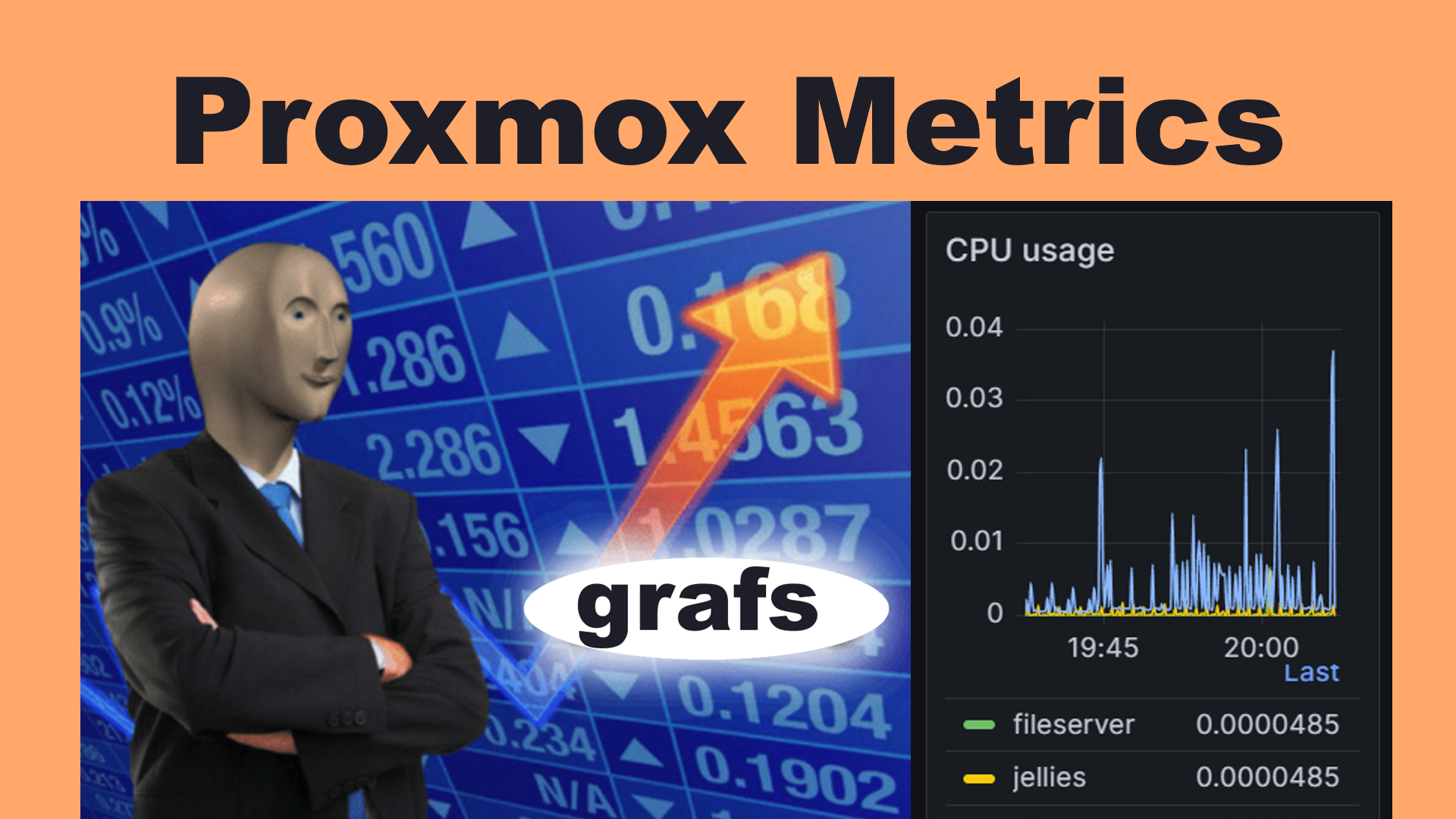Using Proxmox METRICS In Your Homelab
As an engineer, I LOVE looking at DATA! So today, I’m setting up my Proxmox system to push data to InfluxDB, where I can view it using Grafana. With this setup, I can keep track of how many resources all of my homelab services are using, which really helps when trying to size VMs, hosts, containers, etc.
Contents⌗
Video⌗
Install InfluxDB 2.0⌗
See here for the basic instructions and updated download links. We don’t have sudo, so here’s a rewriting of it without sudo:
# We need a few things for this
apt install gpg apt-transport-https -y
# Load GPG fingerprint and debian repo from Influx
# influxdata-archive_compat.key GPG fingerprint:
# 9D53 9D90 D332 8DC7 D6C8 D3B9 D8FF 8E1F 7DF8 B07E
wget -q https://repos.influxdata.com/influxdata-archive_compat.key
#Verify integrity of key download
echo '393e8779c89ac8d958f81f942f9ad7fb82a25e133faddaf92e15b16e6ac9ce4c influxdata-archive_compat.key' | sha256sum -c
#Dearmor key into trusted.gpg.d
cat influxdata-archive_compat.key | gpg --dearmor > /etc/apt/trusted.gpg.d/influxdata-archive_compat.gpg
#Add repo to influxdata.list
echo 'deb [signed-by=/etc/apt/trusted.gpg.d/influxdata-archive_compat.gpg] https://repos.influxdata.com/debian stable main' > /etc/apt/sources.list.d/influxdata.list
#Actually apt update and install (or update)
apt update && apt install influxdb2 -y
#Start the servyce
systemctl enable --now influxdb
If you want to check it, run systemctl status influxdb.
Now login to the host at port 8086 and initialize, setting the admin password here
Install Grafana⌗
See Here for the basic instructions from Grafana
#Install the signing key
wget -q -O /usr/share/keyrings/grafana.key https://apt.grafana.com/gpg.key
#Add repository to grafana.list
echo "deb [signed-by=/usr/share/keyrings/grafana.key] https://apt.grafana.com stable main" > /etc/apt/sources.list.d/grafana.list
#apt update and install (or update)
apt update && apt install grafana -y
#Start the server
systemctl enable --now grafana-server
Now login at port 3000 with admin/admin and change the password
Example Dashboard⌗
I used this dashboard for my example, but I’d love to see any customizations or dashboards you make!
Using TLS⌗
Since it’s a good idea to use TLS certificates but both InfluxDB and Grafana don’t automatically configure it and don’t generate self-signed certificates, it’s a bit of .. fun to get that setup. Here’s the guides from both Influx and Grafana on setting up their software with TLS certificates: